Trim Sheets
Hello! For this blog post I'm going to be talking about how I created the Trim Sheet textures used for some of the models I created. The main reason to use Trim Sheets is because not only do they make it easier to texture multiple models with similar textures, but they are also easy to edit for whatever changes you may need.
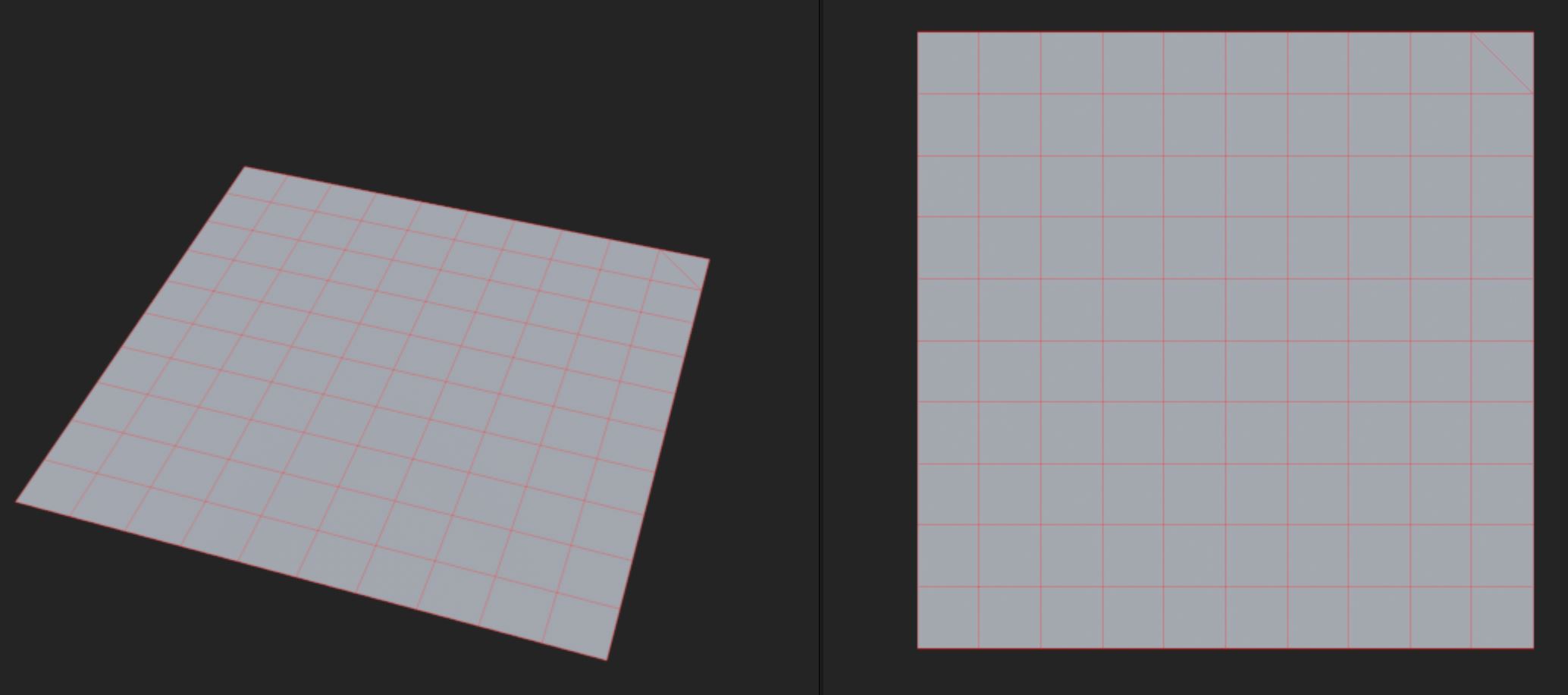
The first tip I have to share about creating and working with Trim Sheets is how I like to make them. I use Substance 3D Painter for my texture creation, so the methods may differ depending on what programs you may use. But in Substance 3D Painter, what I do is I open up with a Basic Plane model that has 10x10 subdivisions (or more if you want more space!). You also want to make sure that this plane's UVs take up the entire UV square so that there is no stretching of the texture when you export it.
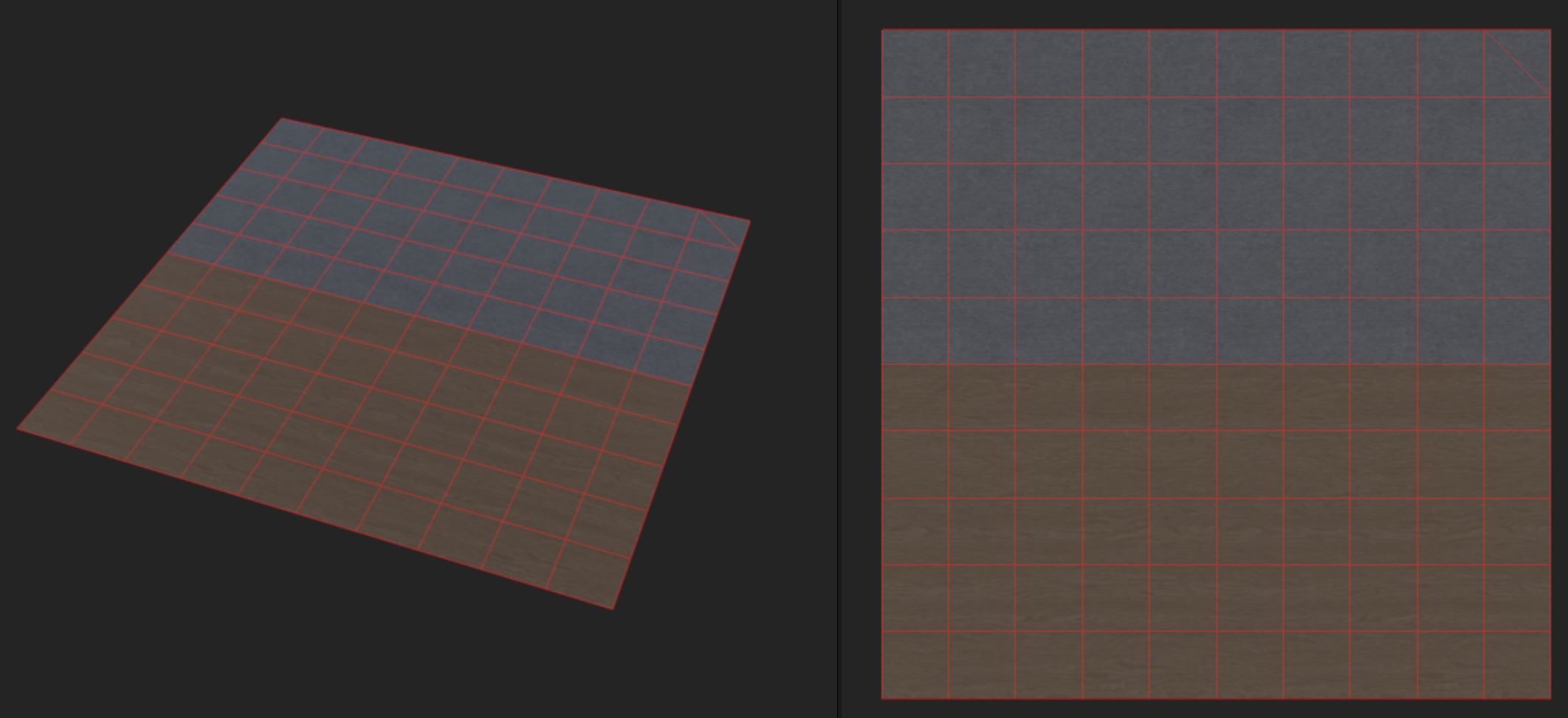
Using the subdivisions, you can use the Polygon Fill tool to have any texture you want filled into the planes. You can have it be as complex or simple as you want. Once you are finished with the creation of the texture plane, export all of the different kinds of textures you want to use. Although for this project, only Base Color textures were used. Ensure that you save the project so that you can, if you ever need to, go back and edit the texture later.
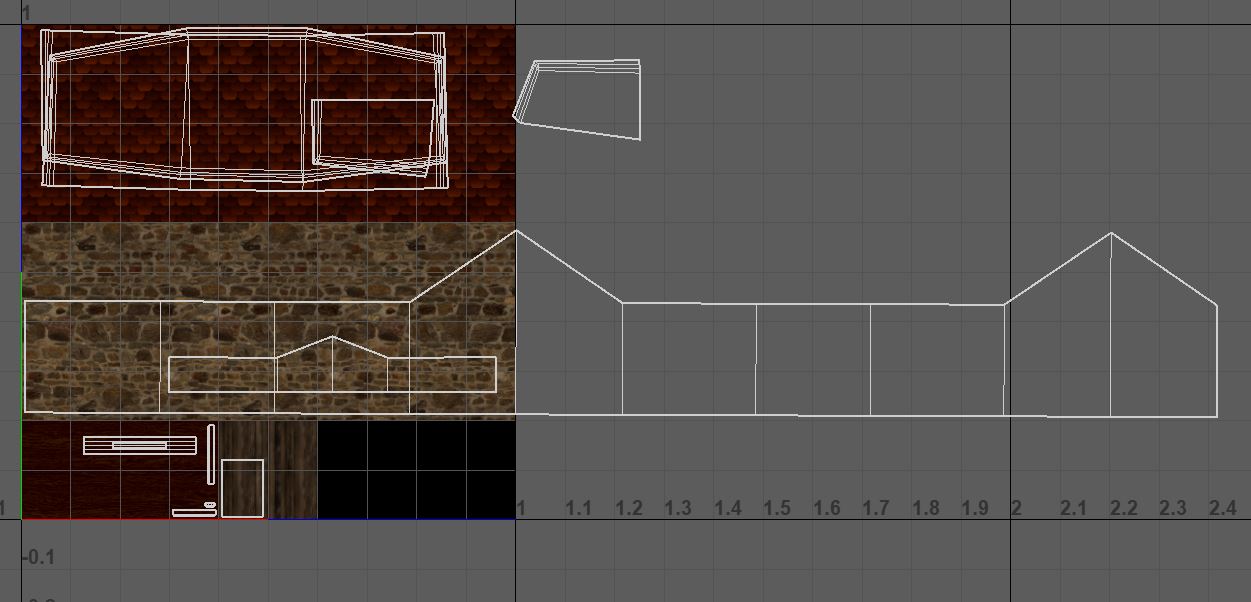
Once exported, you should have a working Trim Sheet to put the UVs of your other models onto. Depending on how to create it, you may also be able to use tiling to allow larger Texel Density sizes that go outside of the UV square for longer UV Shells as seen above. You can also stack shells without having any issues, meaning you don't have to worry about placements of the textures nearly as much either.

This method works for any model, but I would recommend it especially if you have models that all have similar textures. Such as a set of tools that all have the same look, or a set of buildings. As that way, if you have to make any changes to the textures, instead of having to change each one, you just have to go and edit the Trim Sheet. Sure, you may have to re-organize the UVs of the model for the updated Trim Sheet, but that is a lot easier than creating new textures for multiple models.
Those are some of the techniques I use for creating and using Trim Sheets!
Get Outset
Outset
| Status | Released |
| Authors | nrposey14, jamesNada, zhwilson, Landen Spencer, Ethan Spata |
| Genre | Adventure |
| Tags | Retro, Singleplayer |
More posts
- Bug HuntingJul 28, 2024
- Now Make it Look Like a PersonJul 22, 2024
- The Sounds of the WorldJul 08, 2024
- Props Everywhere!Jul 01, 2024
- Bugs!Jun 24, 2024
- Modular AssetsJun 17, 2024
- The Quest ManagerJun 10, 2024
- Simple Player ControllerJun 02, 2024